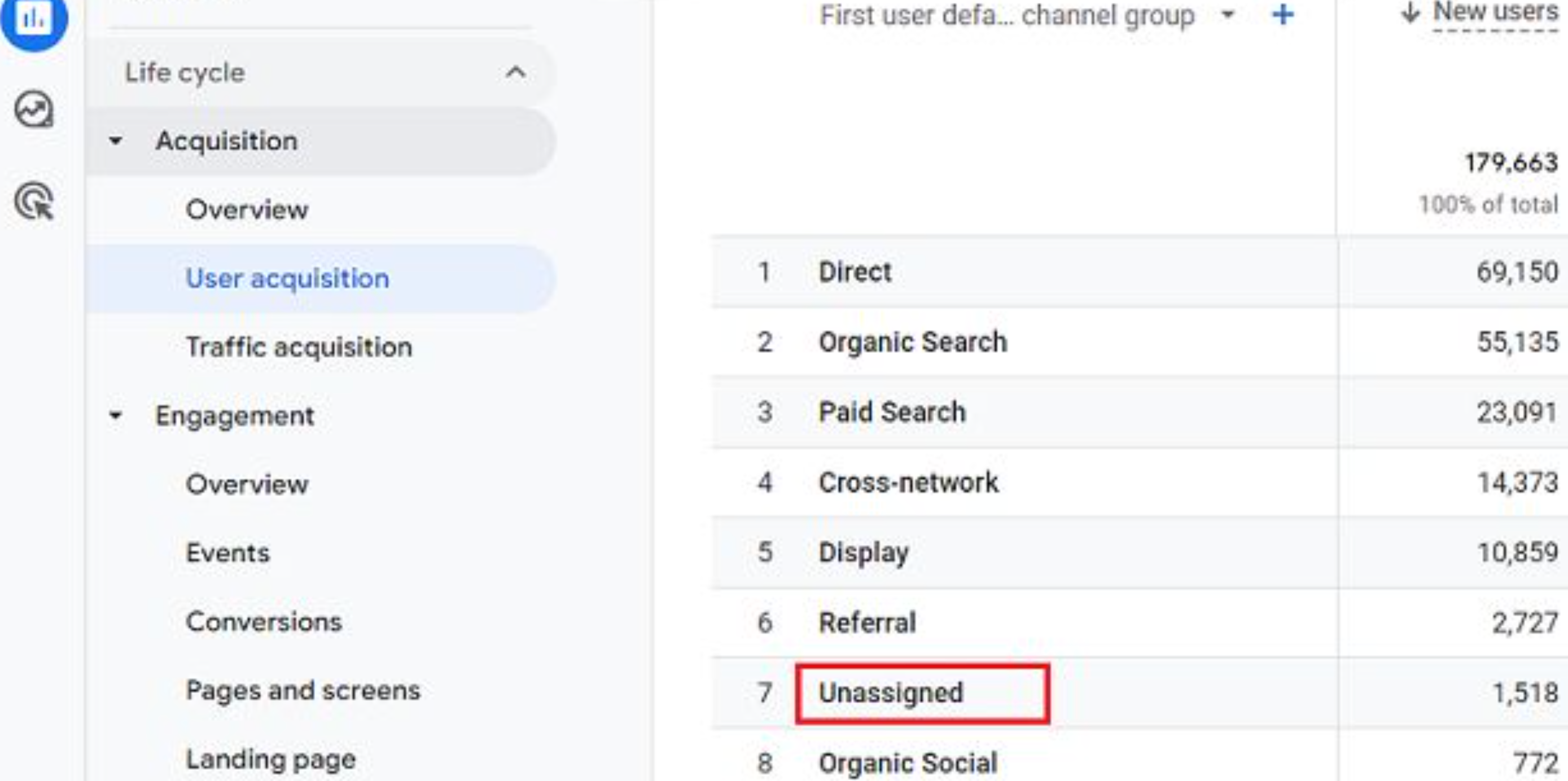Unassigned traffic in Google Analytics 4 can be frustrating for website owners and marketers, as it refers to traffic that cannot be attributed to a specific source or medium. This can lead to incomplete or inaccurate data, making it difficult to make informed decisions about your website or app performance. In this article, we’ll discuss what unassigned traffic is, why it happens, and how to fix it.
What is Unassigned Traffic?
Unassigned traffic in Google Analytics 4 refers to website or app traffic that GA4 is unable to attribute to a specific source or medium. This means that GA4 cannot determine how users arrived at your website or app, making it difficult to track the effectiveness of your marketing efforts.
Unassigned traffic can happen for several reasons, including:
- Direct Traffic: When users type your website URL directly into their browser’s address bar, GA4 considers this as direct traffic and doesn’t attribute it to any source or medium.
- Missing Tracking Code: If your tracking code is missing or not installed correctly, GA4 won’t be able to track the traffic and attribute it to any source or medium.
- Bot Traffic: GA4 may not be able to determine the source or medium for traffic generated by bots or crawlers.
Why is Unassigned Traffic a Problem?
Unassigned traffic can impact your data accuracy and make it difficult to make informed decisions about your website or app performance. Here are some reasons why unassigned traffic is a problem:
- Incomplete Data: Unassigned traffic means that your data is incomplete, making it difficult to understand your audience and how they interact with your website or app.
- Inaccurate Attribution: Unassigned traffic means that GA4 cannot attribute traffic to specific marketing channels, such as paid search or social media. This can lead to inaccurate attribution and make it difficult to determine which channels are driving the most traffic and conversions.
- Missed Opportunities: Unassigned traffic means that you may be missing out on valuable insights and opportunities to optimize your website or app performance. Without complete data, it’s difficult to identify areas for improvement or potential issues that may be impacting user experience.
How to Fix Unassigned Traffic
Fixing unassigned traffic requires a few steps. Here’s how to do it:
- Check Your Tracking Code: The first step in fixing unassigned traffic is to check your tracking code. Ensure that your tracking code is installed correctly and that it is firing on all pages of your website or app. If you’re using a tag manager, ensure that your GA4 tag is firing correctly.
- Use Campaign Parameters: If you’re running marketing campaigns, use campaign parameters to track your traffic sources. Campaign parameters allow you to add extra information to your URLs, which GA4 can use to attribute traffic to specific campaigns. You can use Google’s Campaign URL Builder to create custom URLs with campaign parameters.
- Google’s Campaign URL Builder: https://ga-dev-tools.appspot.com/campaign-url-builder/
- GA4’s guide on Campaign and Traffic Source Attribution: https://support.google.com/analytics/answer/10267705
- Check Your Referral Exclusion List: If you’re experiencing unassigned traffic from your own domain or subdomains, check your referral exclusion list. The referral exclusion list tells GA4 which domains to exclude from referral traffic. If your own domain or subdomains are not excluded, GA4 may attribute the traffic to the wrong source or medium.
- Google’s guide on Referral Exclusion List: https://support.google.com/analytics/answer/2795830?hl=en
- GA4’s guide on Excluding URL Query Parameters: https://support.google.com/analytics/answer/1034845
- Monitor Your Traffic Sources: Finally, monitor your traffic sources regularly to ensure that you’re not experiencing any unassigned traffic. Use GA4’s Acquisition reports to identify any unassigned traffic and take steps to fix it.
- GA4’s Acquisition reports: https://support.google.com/analytics/answer/7106773
- GA4’s Real-Time reports: https://support.google.com/analytics/answer/1638635
Conclusion
Unassigned traffic can be a frustrating problem for website owners and marketers, as it can lead to incomplete or inaccurate data. However, by following the steps outlined in this article, you can fix unassigned traffic and ensure that your data is accurate and complete. By fixing unassigned traffic, you can gain valuable insights into your audience and optimize website or app performance. This can lead to increased conversions, better user experience, and ultimately, improved business results. By regularly monitoring and fixing unassigned traffic, you can ensure that your website or app is performing at its best, and that you’re making informed decisions based on accurate data.